- Have any questions?
- +14016486846
- info@authorsguilds.com
How to Set Up an Effective Facebook Ad Campaign

5 Ways to Humanize Your Instagram Business Account
March 23, 2019
Customer Service: Best Practices for Great Social Media Customer Service
June 14, 2019If you are own a business and have a business page on Facebook, then you’ve probably heard of a Facebook ad campaign (if you haven’t already played around with one!).
With over two billion people using Facebook, it has become an effective platform for business owners to reach their audience and generate sales lead. Whether you are a small or medium-sized business, you cannot underestimate the power of using the campaign ads Facebook has to offer to boost your clientele.
Facebook ads are useful to run and track the performance of campaigns using self-service tools and straightforward reports. It is a social media strategy designed to help target and reach any audience your business needs. Seeing that you have to spend money to achieve this, how do you ensure the money spent brings a return on investment?
Creating a successful Facebook Ad might seem challenging to achieve, especially if you only recently came to know about Ad campaigns. You might find it difficult setting the right objectives for your ads or even track your performance. However, in this post, we will give you a complete guide on how to use Facebook to run a successful campaign Ad.
Getting Started with your Facebook Ad Campaign
Here are some tips to help you create a Facebook Ad:
Setting your goals
The first step you want to take, even before going over to Facebook to start the campaign is setting some goals. You need to know why you have decided to use the Ads and what you hope to achieve using it. For example, you might wish to increase traffic to your website using your Facebook link or use it solely to generate new leads. Whatever reason you are using it for, you need to set some goals so that it is easy to measure your performance after some time to see if you’ve made progress.
Creating the Facebook Ad
The second step is locating the menu for creating the ads. You can do this by clicking on this link facebook.com/business/ads, or you can go to your Facebook account and “Manage Ads” in the drop-down menu. Once you get to the Ads manager, you’ll see the green button that says Create Ad. Click it to begin your Ad campaign.
Choosing your objectives
After clicking on the create Ad, it takes you to another page where you will choose your objectives. Objectives here means what you hope to achieve with the ad you are about to create. There are 15 options grouped under three main heading, which are awareness, consideration, and conversion.
The awareness objectives, which includes boosting your posts, promoting your page, etc. are excellent for small business who have just come on board and want to grow their audience. Your audience can grow from 1- 4,000 with $1using the awareness objective.
The consideration objective allows people to get more information about your business inside or outside Facebook. There are five options in the consideration objective, choose anyone that suits your current business needs.
The conversation objective gets people to visit your online shop and make a purchase. So, if you have ready to sell goods and services and you want to boost your sales or convert prospects to customers, then you will need to make use of the options such as get people to visit your shops, promote a product or catalogue, etc.
After the process of choosing the best objective for your social media marketing campaign, you’ll need to name your campaign.
Choosing your audience
The next step to take is determining your audience. It is essential to take this next step carefully as it could contribute either to the success or failure of the Facebook Ad campaign. Also, ensure you narrow your target so that you can optimise the Ad’s use.
When choosing your target audience, ensure you use demographics settings such as Age (millennials or oldies), location (country, state, city, zip code, address, etc.), gender, languages, interests, behaviours, and connections. You can also get people who have formerly seen your business to see it again through the custom audiences. This feature helps in retargeting audience.
Example of targeting your audience
- Age: 18-25+
- Location: Canada
- Language: French
- Interests: Social Media
When you narrow your audience in this way, you are sure to get people who will have a genuine enthusiasm for your products or services.
Setting your budget and schedule
After you are through with choosing your target audience, move on to the budget options. Here you can decide how much you will like to spend as well as how long. Before now, you surely must have a social media marketing budget. However, here, you’ll have to decide if you are going for a daily budget or a lifetime budget.
The daily budget is the per day expenses of running the advert while the lifetime budget is the amount you’ll spend in total as long as your advert runs. If you are not sure of the effectiveness of Facebook Ad, you may want to start with the daily budget.
You also have the option of allowing the advert to run continuously or setting a start and end date.
Creating your advert
It is time to create the content your target audience will see. You can either use an old or new post. If you are using an existing post, select “Use Existing Post” from the dashboard of the Facebook Ads Manager, and follow the prompts afterwards.
If you have decided to create a new post for this advert, you’ll have to choose a format out of the five Facebook offers. There is the carousel which allows you to use two or more images and videos that are scrollable. You will also find a single image, single video, slideshow, and canvas with different features. Choose any of the formats that will help you execute the objectives you had set earlier.
Since the post is a new one, you’ll need to add contents after selecting your preferred format. One reason it is better to create a new post is that you are going to ensure they are convincing and appealing to your target audience.
Select where to place your ad
You can decide to put the Facebook Ad in your newsfeed, Instagram, etc. However, Facebook advises that you set the ad placement to default and let them make the right choice for you. However, if you decide to place the ads, use the Facebook guide on Ads placement to do so.
Place your order
Placing your order is the last step to take when creating a Facebook Ad. You only need to click on the “Place Order” button when you are sure everything is in order. Note that the Ad would not go live immediately. Facebook will have to review it before making it go live.


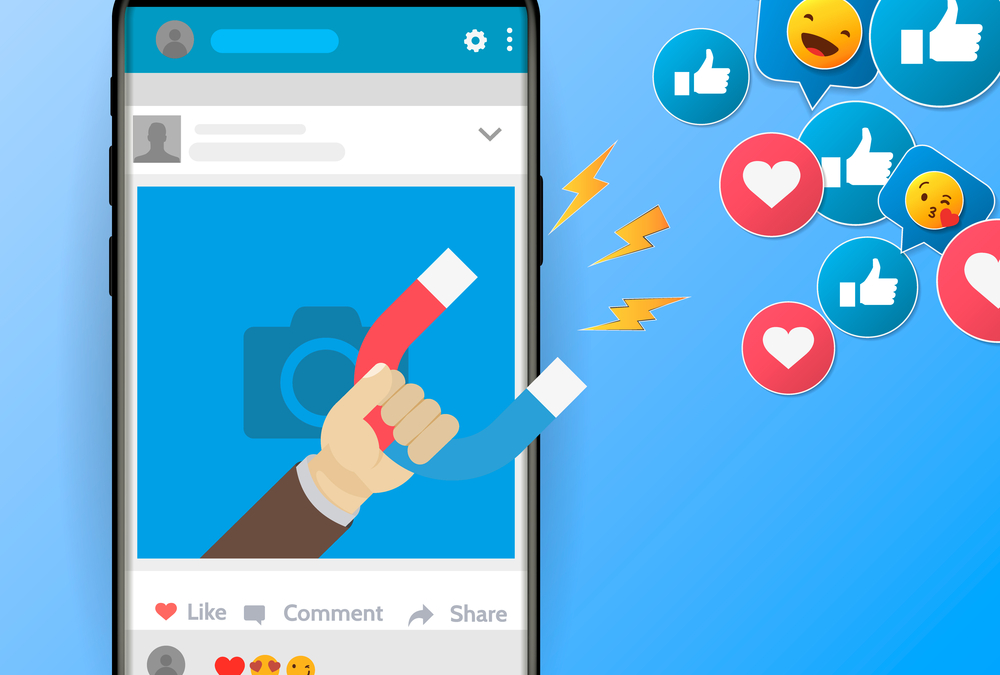



1 Comment
Hi, this is a comment.
To get started with moderating, editing, and deleting comments, please visit the Comments screen in the dashboard.
Commenter avatars come from Gravatar.